Projects Overview
To build with Qubitro, you need to create a Project that groups data sources and other platform features. Learn how to set up and configure projects with this guide.
Creating a project
You can create a new project from the Projects tab on the Qubitro Portal by clicking on the New Project button.
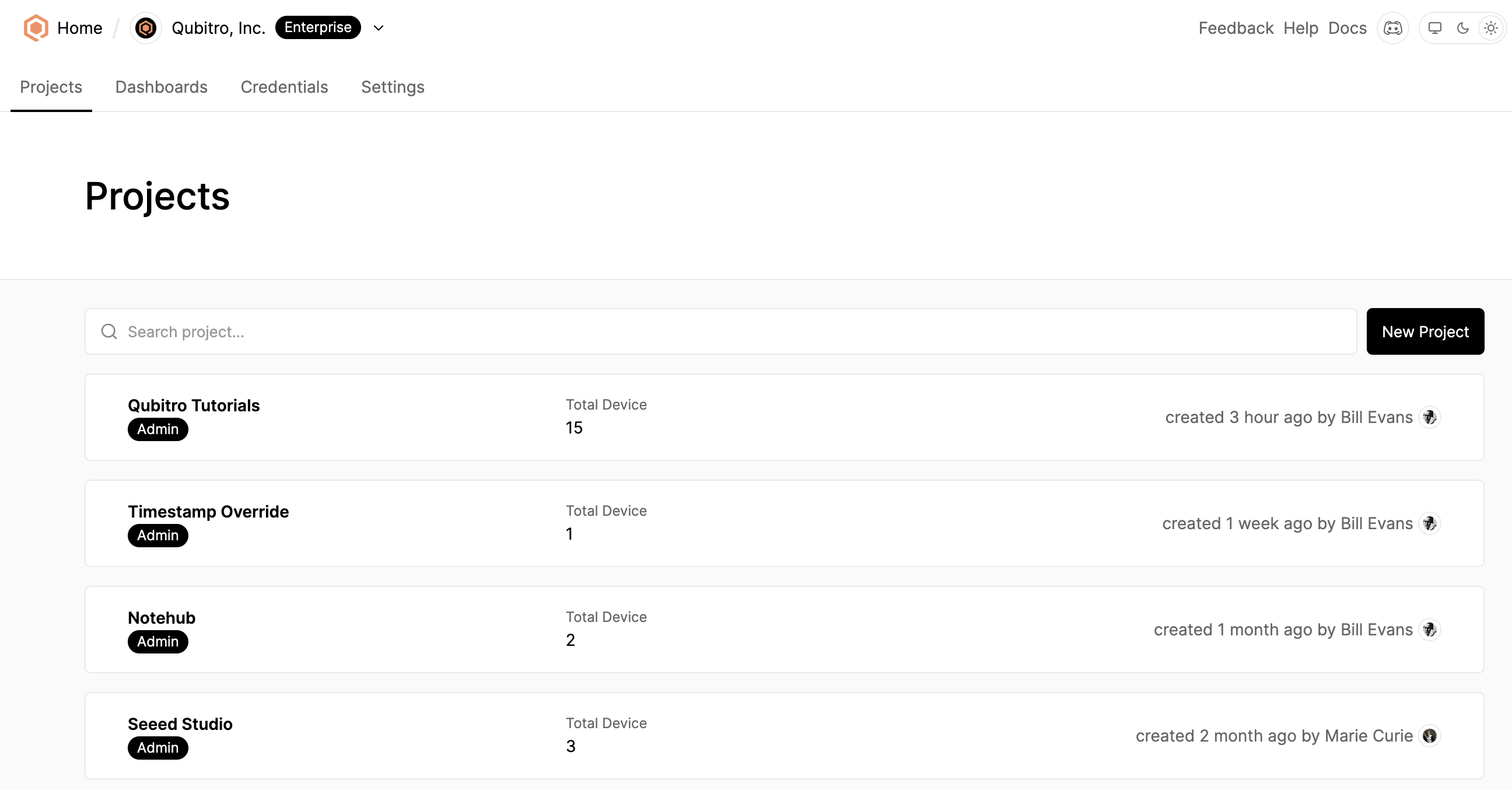
Project settings
The Settings tab lets you configure your project and manage project collaborators.
General
To edit project settings, choose a project from the list, then, select the Settings tab. You can modify project details and delete a project under the General tab.
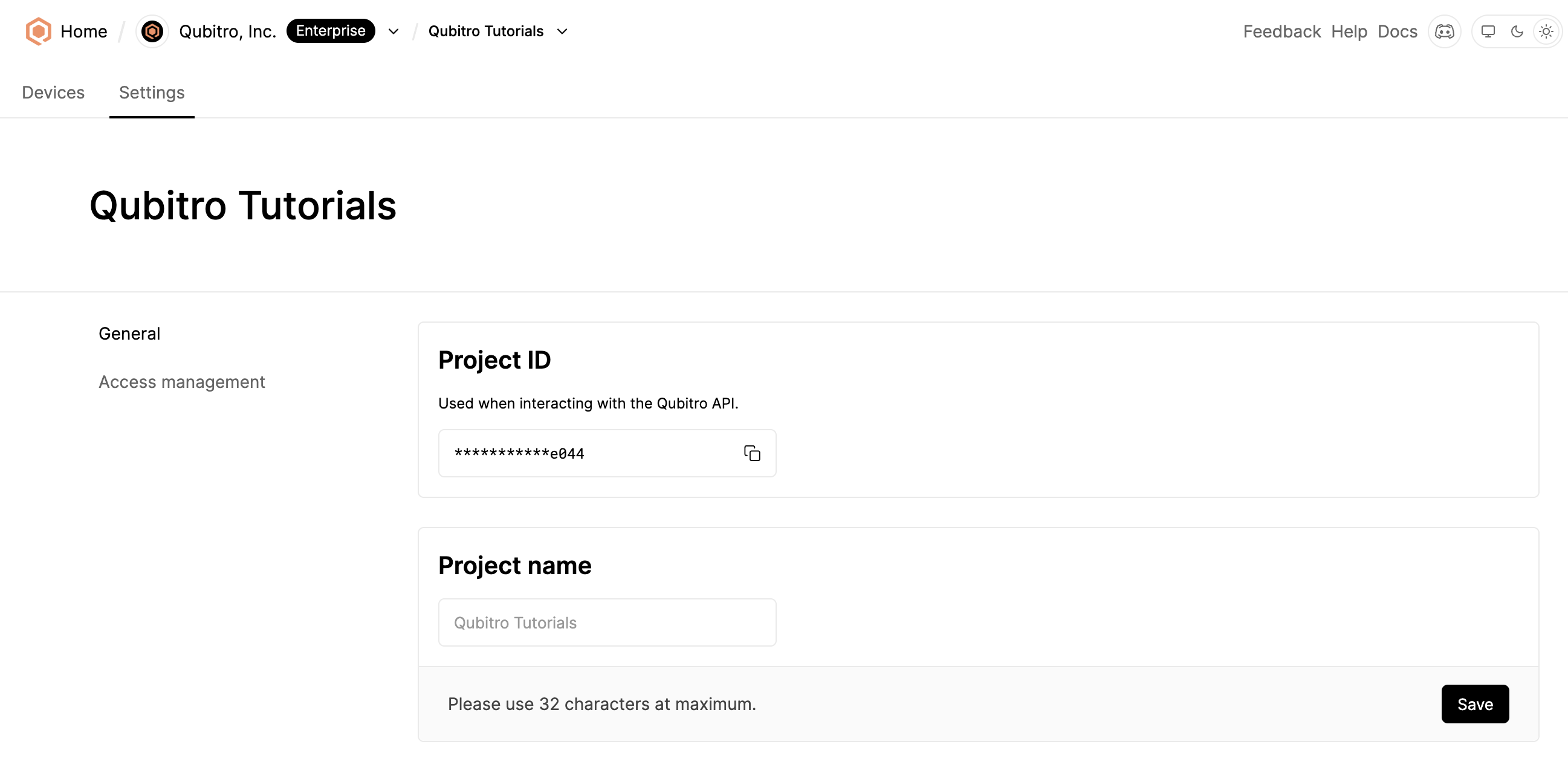
Access management
Access management offers collaboration with access roles, allowing you to control who can view, edit, or manage the project and resources related to the project.
To access access management settings, choose a project from the list, then, select the Settings tab and click on the Access Management tab on the left menu.
You can invite new collaborators or groups, manage them, or modify the roles of existing collaborators on the access management page.
Access Management is an exclusive feature for users with a Scale or Enterprise plan. If you're an individual user with a Scale plan, or if you're an admin in an organization, you can invite any Qubitro user to join your project, no matter what type of account they have. Collaborators who hold admin roles will also gain access to the Access Management tab, broadening their capabilities within the project.
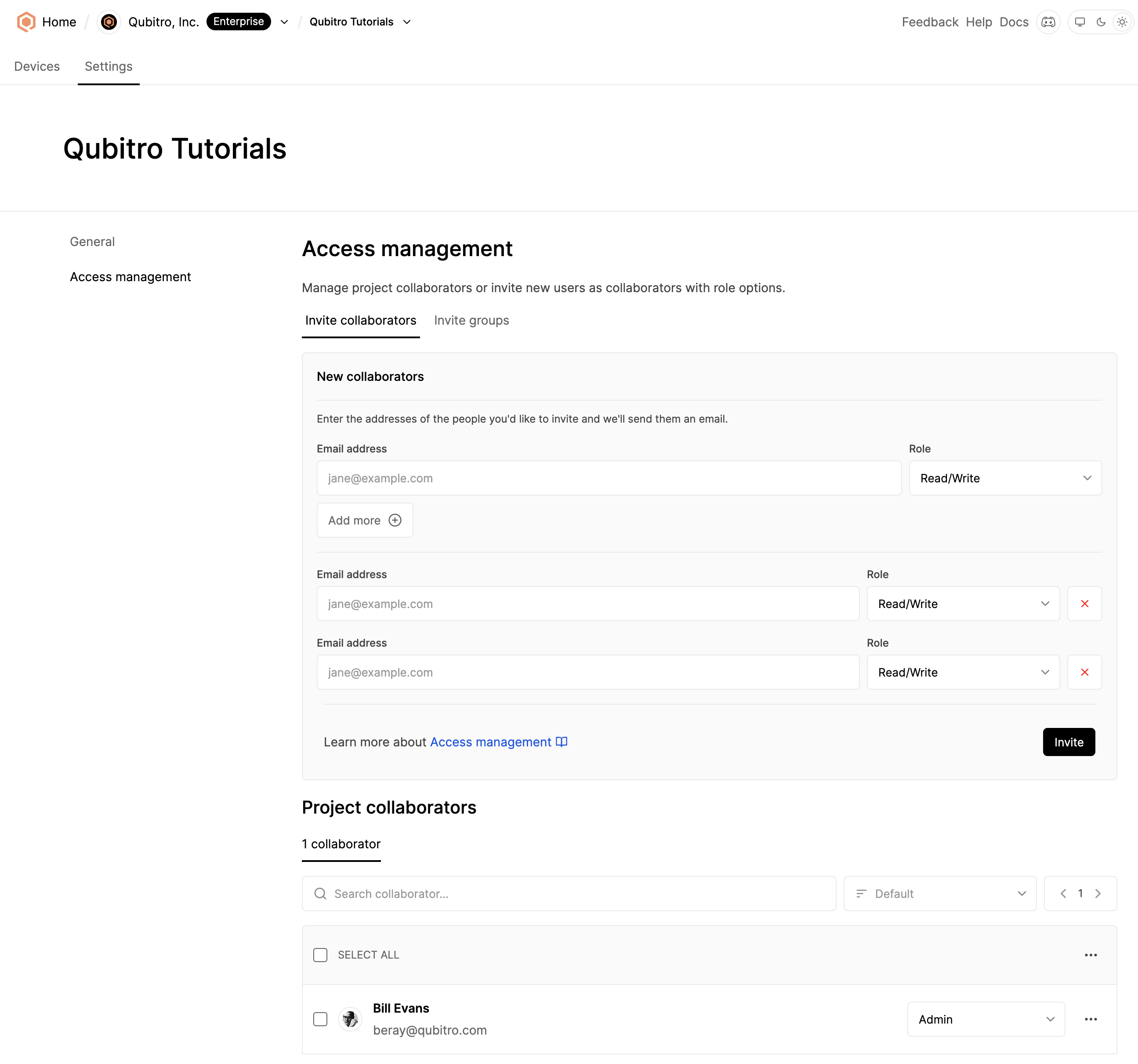
Deleting a project
Be aware that deleting a project results in the removal of all associated resources. This includes devices, data, functions, and any widgets related to the devices within the project.
You can delete a project by clicking the Delete button at the bottom of the General tab on the settings page.
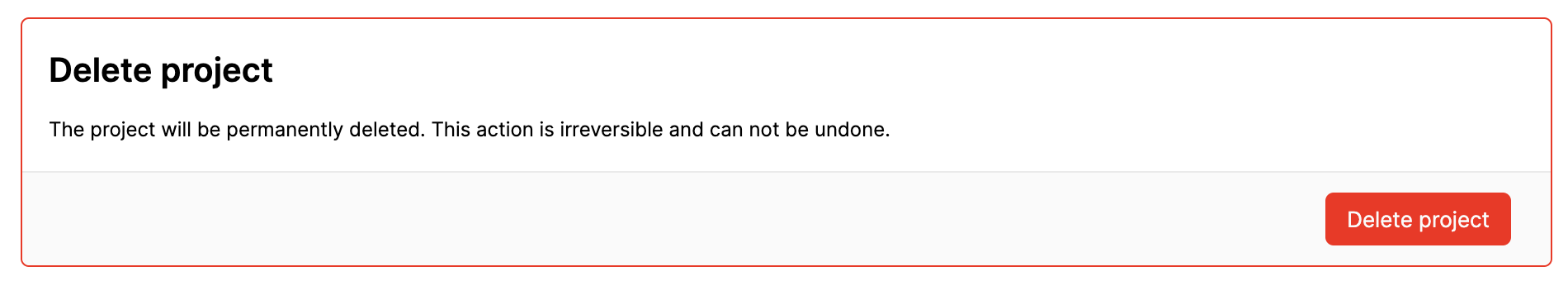
Start building today
Collect, process, and activate device data. Scale from one device to thousands.