MQTT Source Overview
MQTT is a client-server publish/subscribe messaging transport protocol that is lightweight and suitable for IoT applications.
Support for MQTT is based on the MQTT v3.1.1 (opens in a new tab) and MQTT v5.0 (opens in a new tab) specifications.
Creating an MQTT Source
Before you can send data, you need to create a new MQTT source by simply navigating to the project detail page and clicking on the New Source button.
Choose MQTT from the available options, fill in the required fields and click on the Create button.
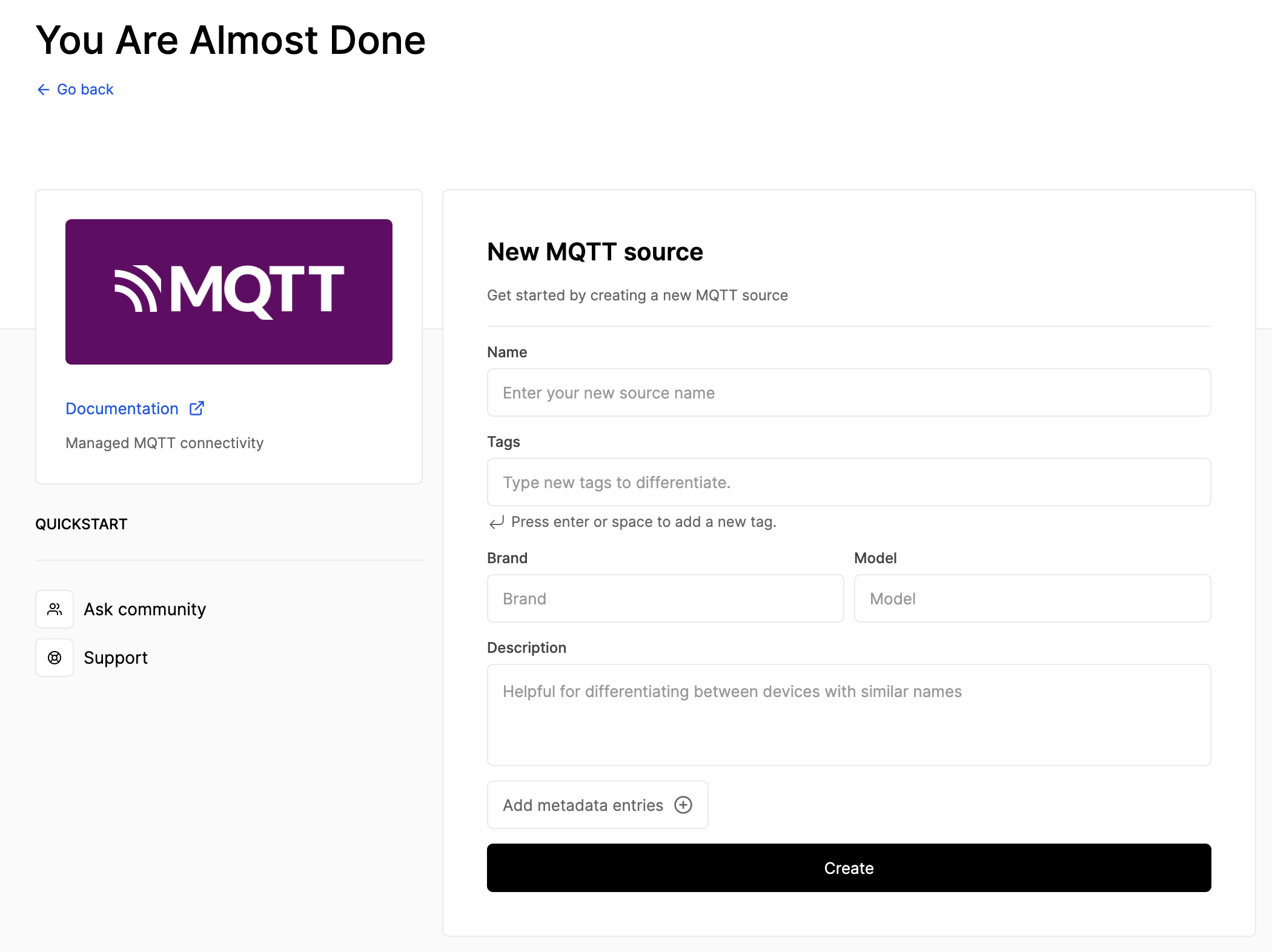
MQTT Credentials
The Device ID and Device Token are two required credentials for the client to publish data, and you can find these on the device overview page or in the device settings.
Click on the device and expand the Connection details section to access the Device ID and Device Token, which are used as the username and password, respectively, for MQTT client compatibility.
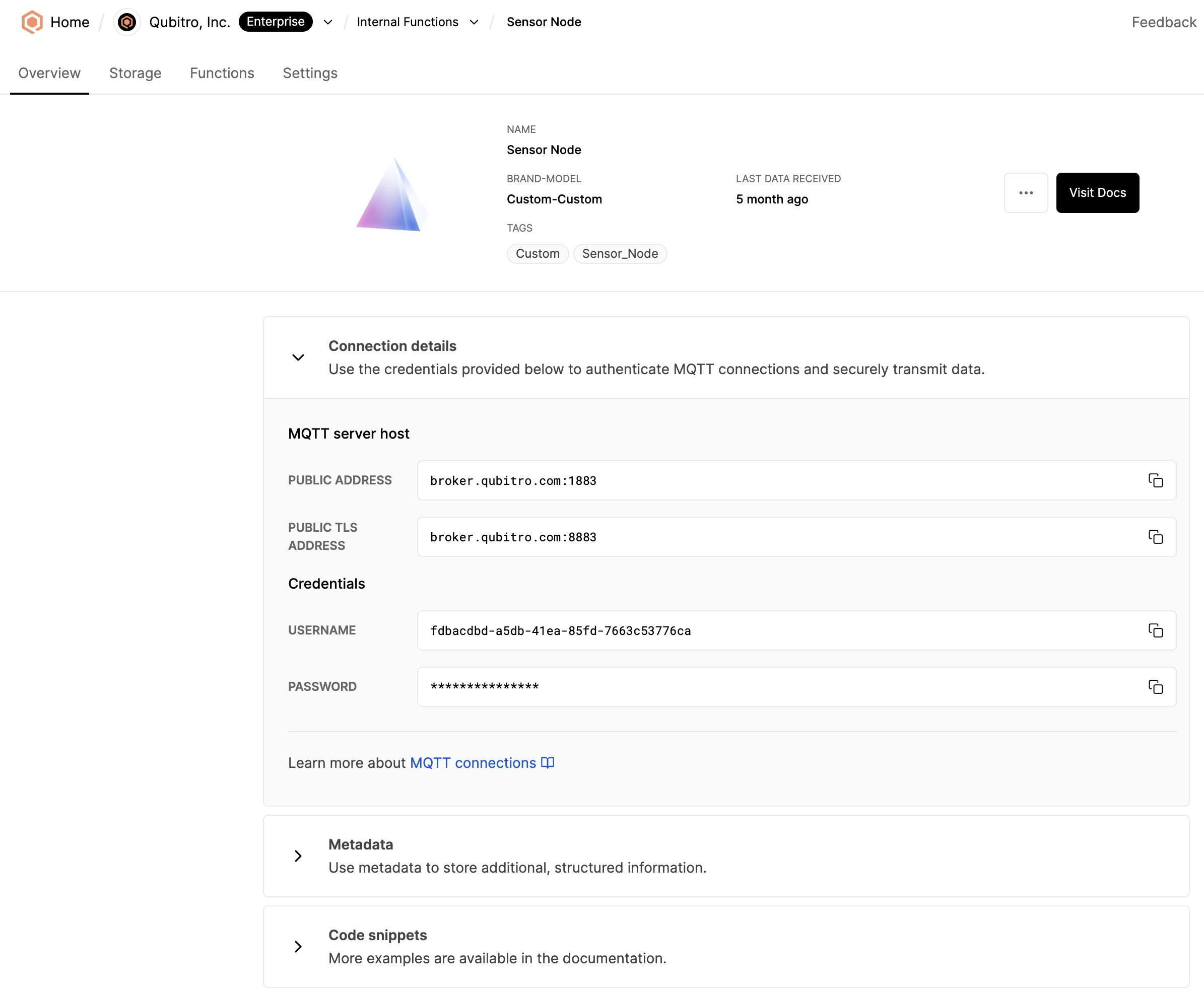
You can also click on the device and click on the Settings tab. Device ID and Device Token be found under the Unique IDs card.
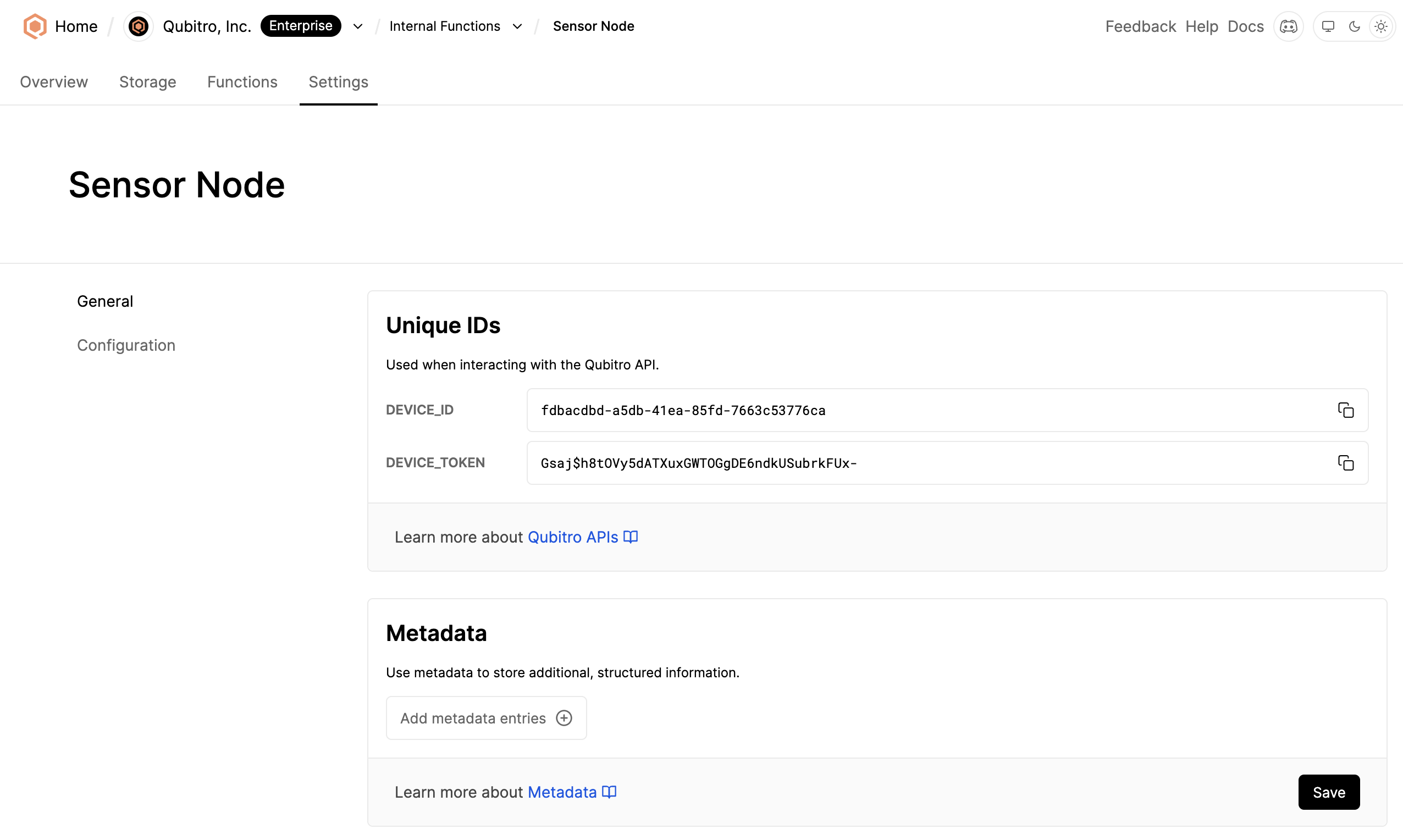
Specifications
-
Broker Address: The server that manages the transfer of messages.
- For Qubitro:
broker.qubitro.com
- For Qubitro:
-
Ports:
- TCP (unencrypted):
1883 - SSL/TLS (encrypted):
8883
- TCP (unencrypted):
-
Client ID: A unique identifier for each MQTT client.
- Provided by Qubitro and always equal to the Device ID.
-
Username/Password: Authentication credentials.
- Generated by Qubitro and always equal to Device ID and Device Token.
-
Topic: The messaging channel.
- Typically set to the Device ID in Qubitro. The topic must be set to the Device ID for Qubitro to be able to store data and utilize platform features. Qubitro also allows the use of different topics for device-to-device communication.
-
Quality of Service (QoS):
0: At most once, without confirmation.1: At least once, with confirmation.2: Exactly once, with a four-step handshake.
Specifications Overview
| Parameter | Value |
|---|---|
| Broker Address | broker.qubitro.com |
| Port (TCP) | 1883 |
| Port (SSL/TLS) | 8883 |
| Client ID | Device ID generated by Qubitro |
| Username | Device ID generated by Qubitro |
| Password | Device Token generated by Qubitro |
| Topic | Device ID generated by Qubitro |
| QoS (Quality) | 0 (At most once), 1 (At least once), 2 (Exactly once) |
Start building today
Collect, process, and activate device data. Scale from one device to thousands.