HTTP Source Overview
You can send data to Qubitro via a webhook by making a POST request.
Before you can send data, you need to create a new HTTP source by simply navigating to the project detail page and clicking on the New Source button.
Choose HTTP from the available options, fill in the required fields and click on the Create button.
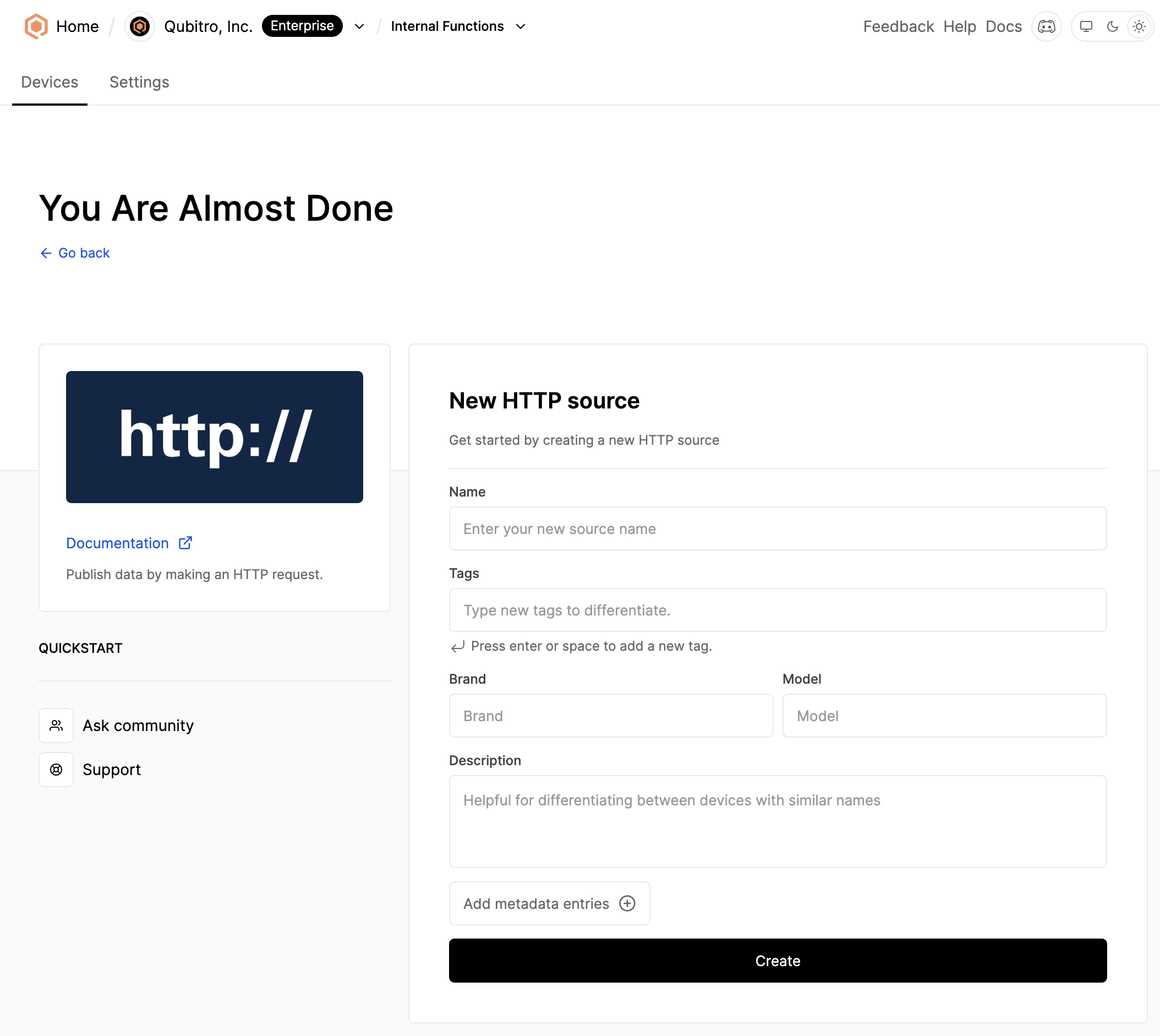
After creating the HTTP source, you will be provided with a device token. This token is used for authorization when sending data to the HTTP endpoint. Store it securely.
Specifications
Endpoint
URL: https://webhook.qubitro.com/integrations/http
Method: POSTHeaders
Authorization: Basic DEVICE_TOKEN
Content-Type: application/jsonReplace DEVICE_TOKEN with the actual device token provided on the device settings or the device overview page.
Payload
Send your data as a JSON object in the request body.
The integration currently supports only valid JSON data format.
Example
curl --location 'https://webhook.qubitro.com/integrations/http' \
--header 'Authorization: Basic DEVICE_TOKEN' \
--header 'Content-Type: application/json' \
--data '{ "Temperature":30.5 }'Start building today
Collect, process, and activate device data. Scale from one device to thousands.