AWS Redshift Credential Overview
Storage Function for AWS Redshift requires an AWS Redshift credential that contains the required information.
Requirements
The following information is required to create AWS Redshift credentials and can be obtained from the AWS Redshift Atlas.
- Host name in the form of:
[name].[id].[region].redshift.amazonaws.com - Port (5439 is default)
- Database
- Username
- Password
Do not use JDBC or other URL formats for the host.
Adding AWS Redshift credential
Navigate to the Credentials tab from the home page and click on the External credentials tab on the left.
Choose AWS Redshift from the Credential brand dropdown and provide the required information then click on the New external credential button to save it.
Example configuration
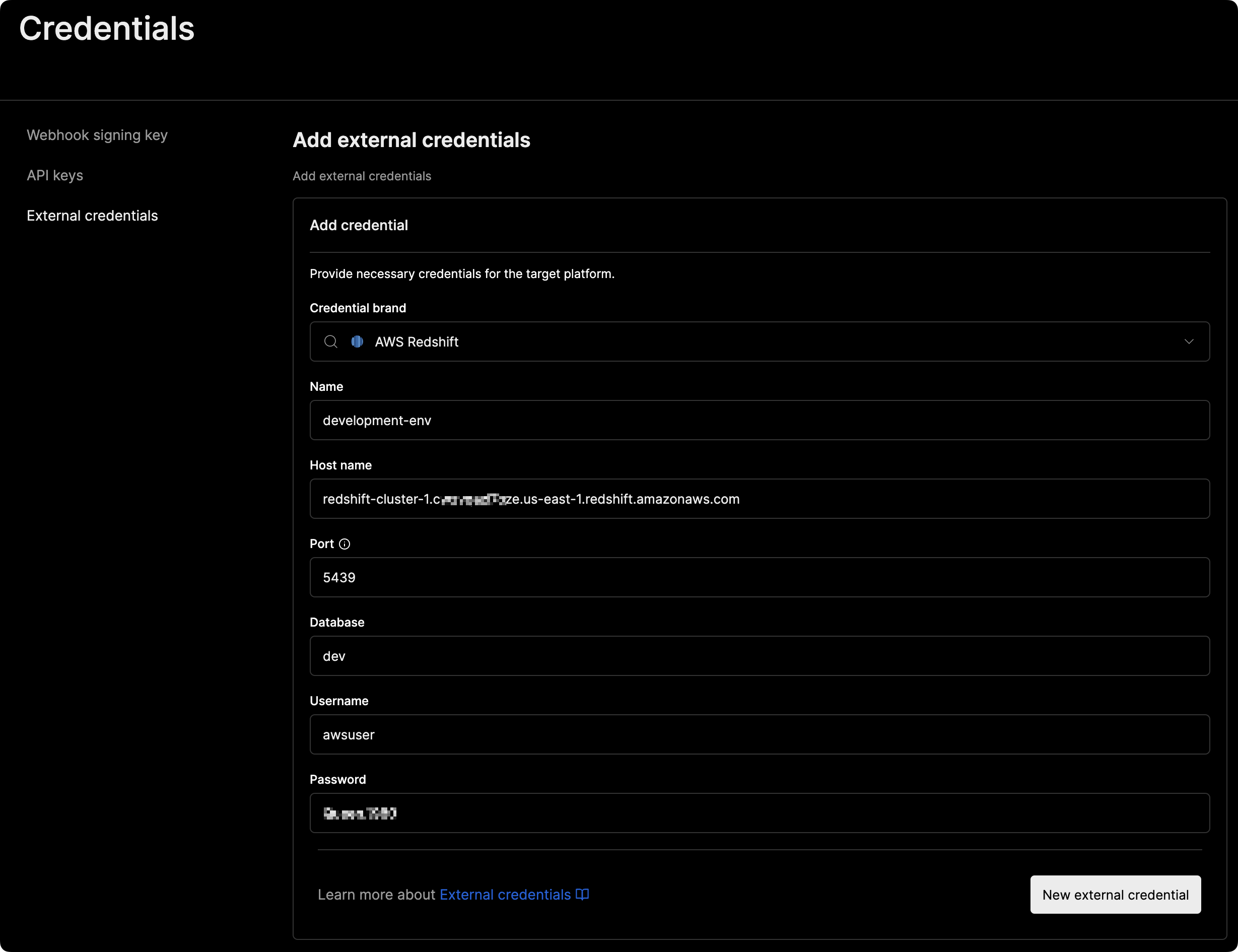
Start building today
Collect, process, and activate device data. Scale from one device to thousands.