HTTP Scheduled Function Overview
HTTP scheduled functions enable you to trigger third-party endpoints by setting up customizable HTTP requests based on defined conditions.
How does the HTTP scheduled function work?
Qubitro makes an HTTP request that is configured during the function creation and, if enabled, applies a Transformation Function before saving the response into the data storage.
Creating the function
To create the function, go to the device detail page, click on the Functions tab and click on the Create function button.
Then, click on the Get started button for the Scheduled function and choose HTTP from the list.
Function basics
Give a unique name and a description for the function and click on the Next button.
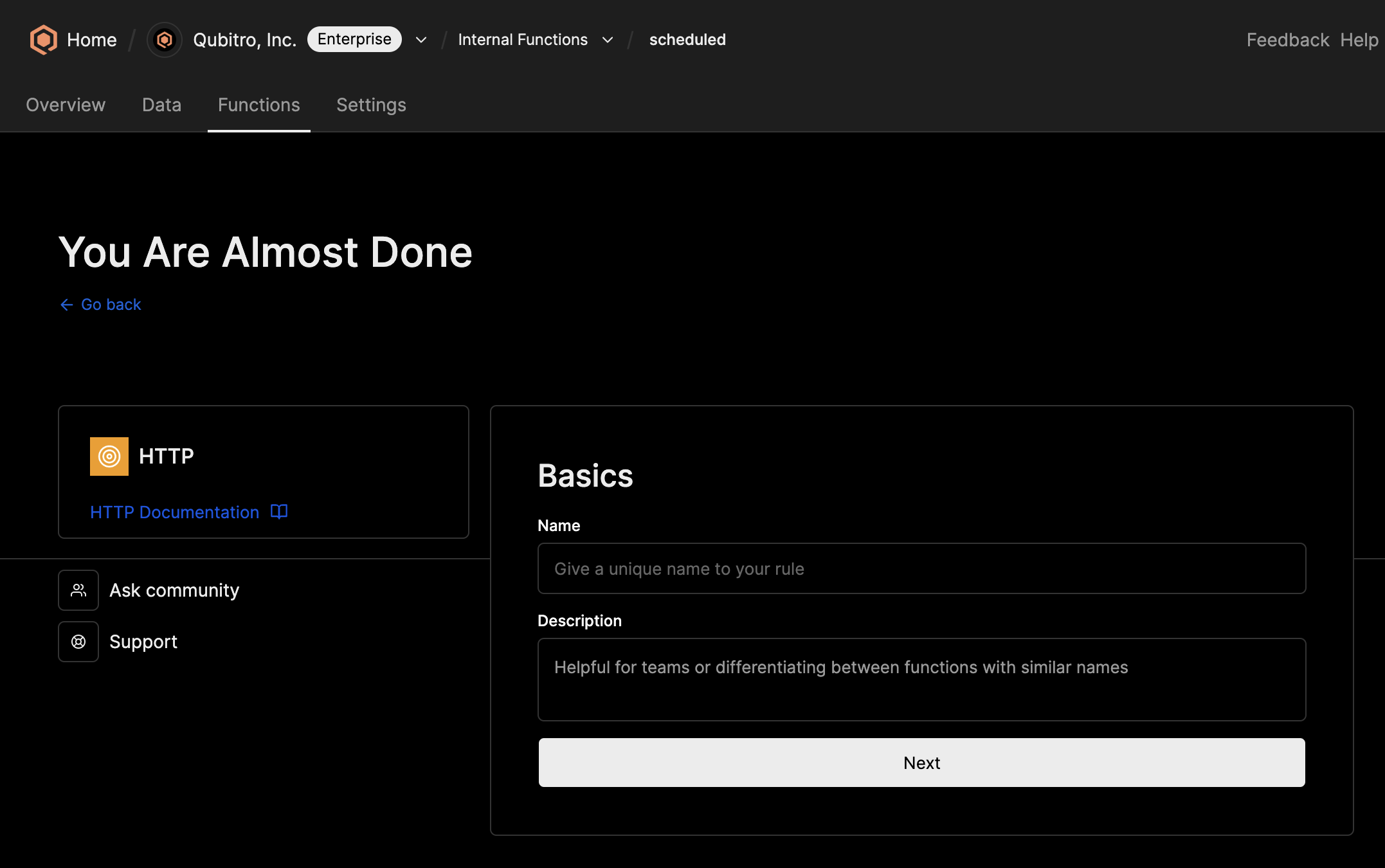
Template configuration
Webhook URL: The URL of the external platform.Request method: [POST, PUT, GET, DELETE]Request headers: The headers for the requestRequest body payload: The body of the request
The custom request body payload is a JSON object that is passed to the request as the body parameter.
An example of a custom request body:
{
"custom_key": "Custom_Value"
}An empty JSON object {} means the request has no body.
Unlike in Webhook Rule Functions, the ${{}} syntax, which is used to specify the value of a property in the incoming data, is not available in HTTP Scheduled functions, as they act as a data source.
An example configuration:
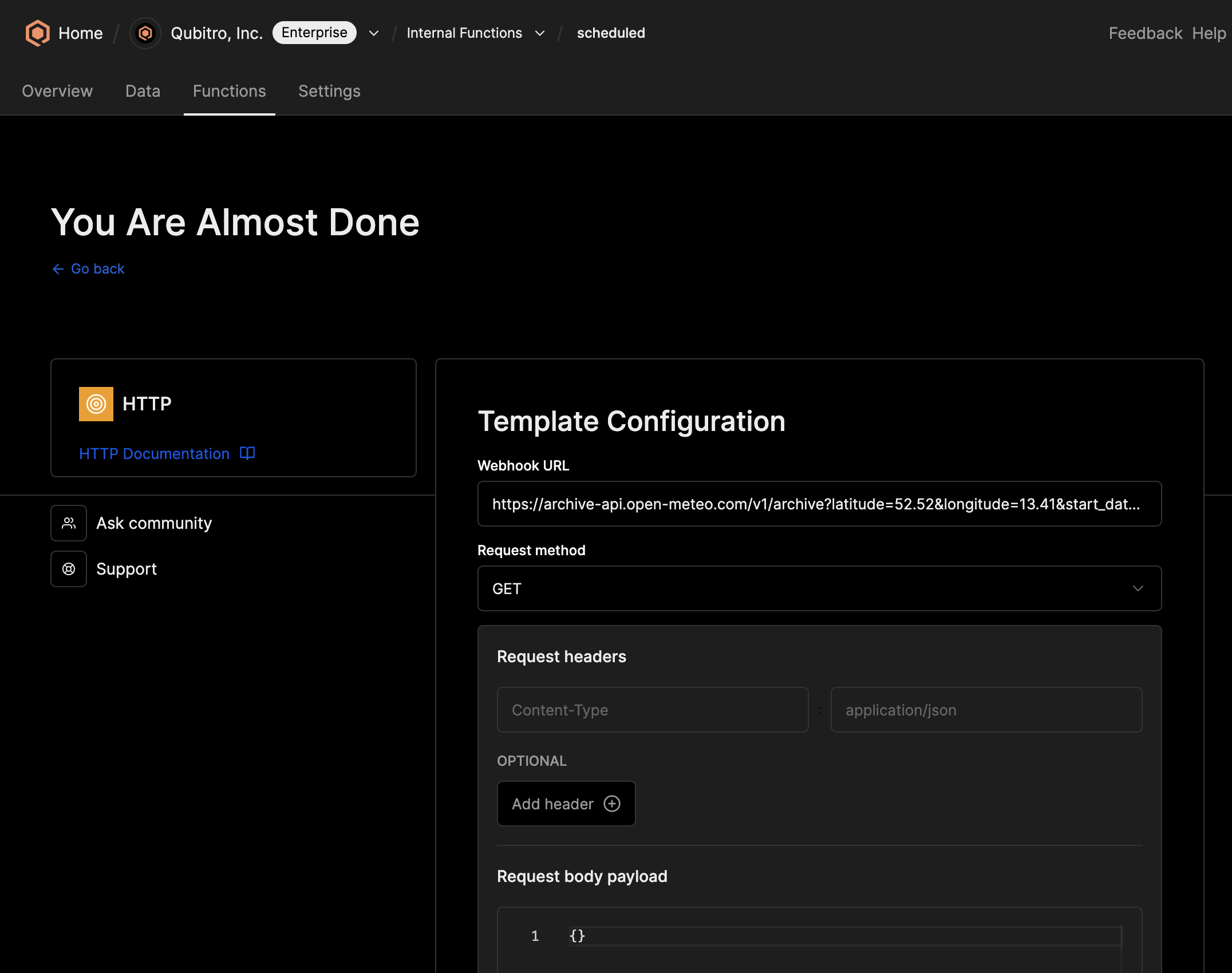
Once the configuration is finished, click on the Next button to configure the schedule of the function.
Schedule configuration
Schedule configuration allows you to schedule actions to run periodically at fixed intervals or at scheduled times.
An example configuration:
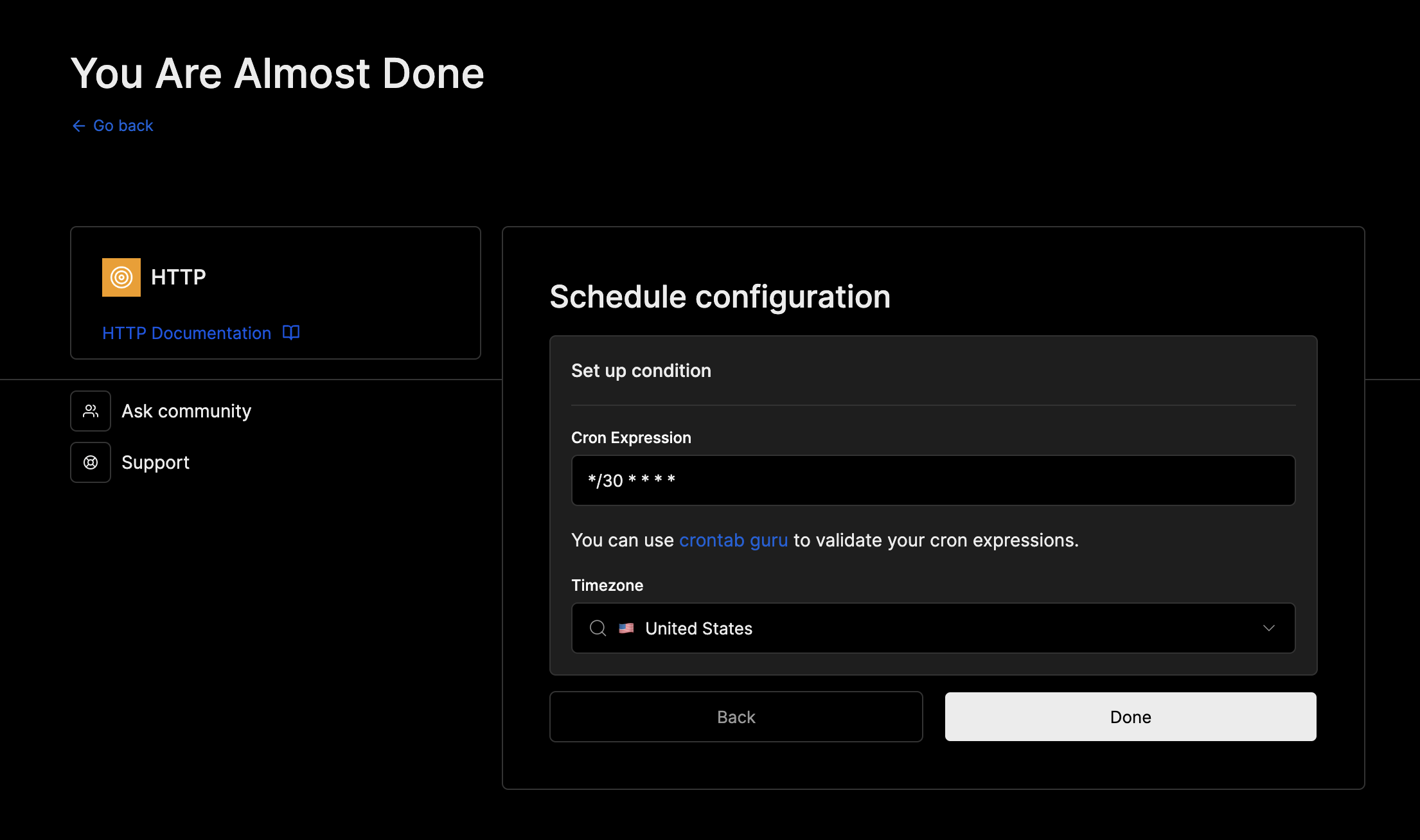
Once the condition is configured, click on the Done button to save the function.
Debugging the function
If the function fails in condition level (i.e. CRON syntax error), the owner of the function will receive an instant email that contains error details and the function will be stopped automatically.
If the action does not work and the function has not failed, you should check the action logs in the function list.
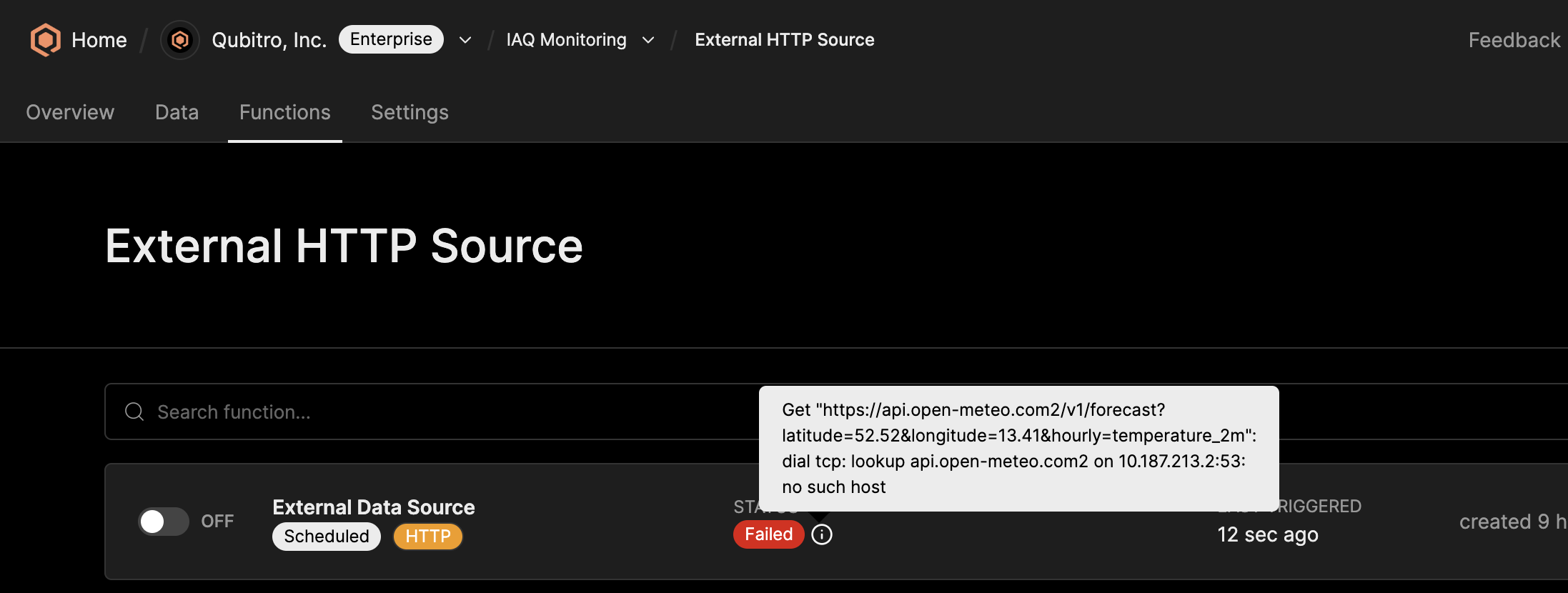
Start building today
Collect, process, and activate device data. Scale from one device to thousands.