Devices Overview
In the Qubitro ecosystem, a 'Device' represents a unique identity. These devices can be automatically created via source integrations or manually established using APIs and the Qubitro Portal.
Each device benefits from an isolated data infrastructure and has dedicated tools associated with it, ensuring that it operates independently while maintaining seamless integration.
Creating a device
Connect (or create) a new source
You can create a new device or import existing devices from a 3rd. party platform by simply navigating to the project detail page and clicking on the New Source button.
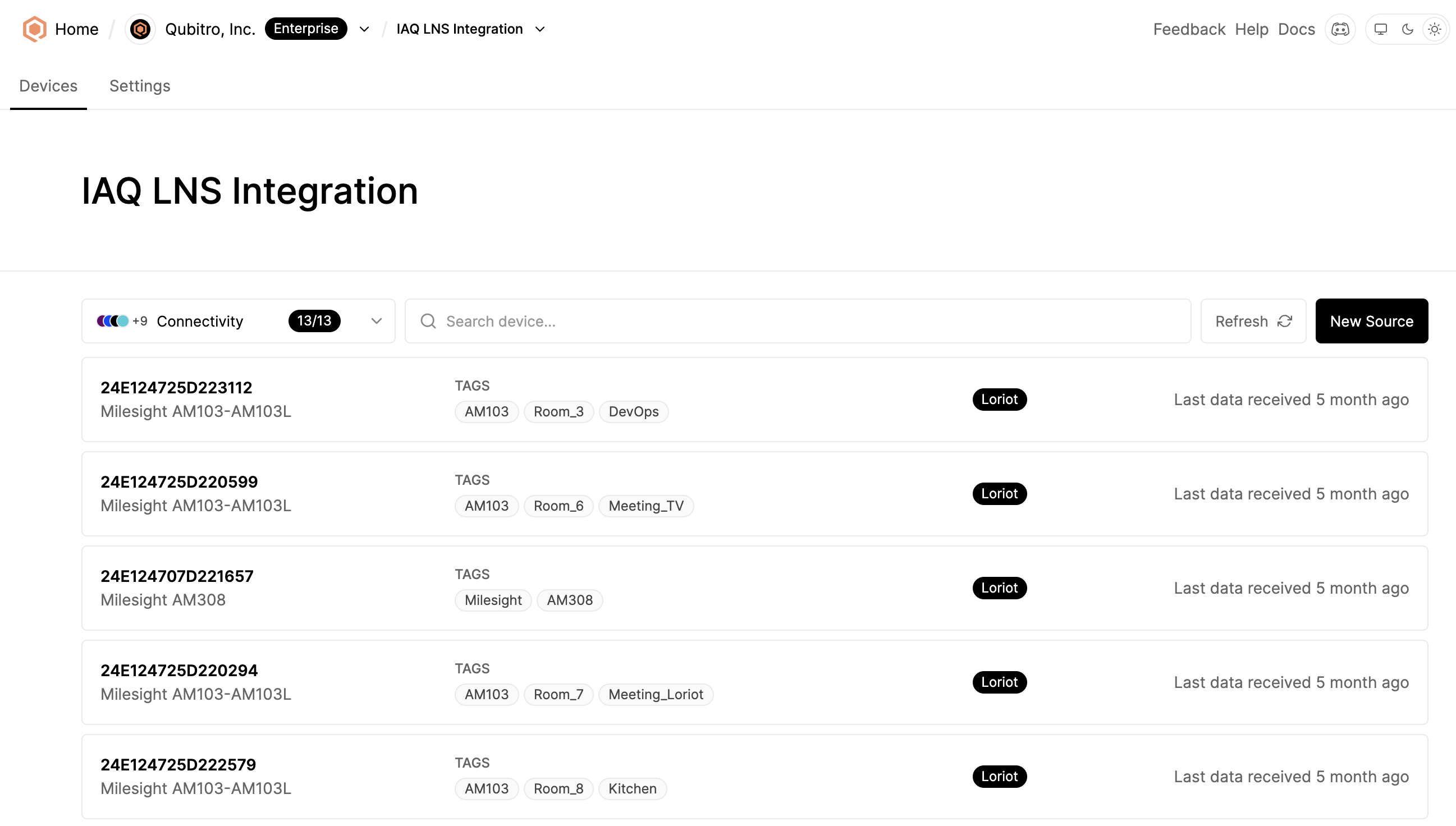
Select a source type
Once you've selected a source, simply follow the instructions depending on the chosen source.
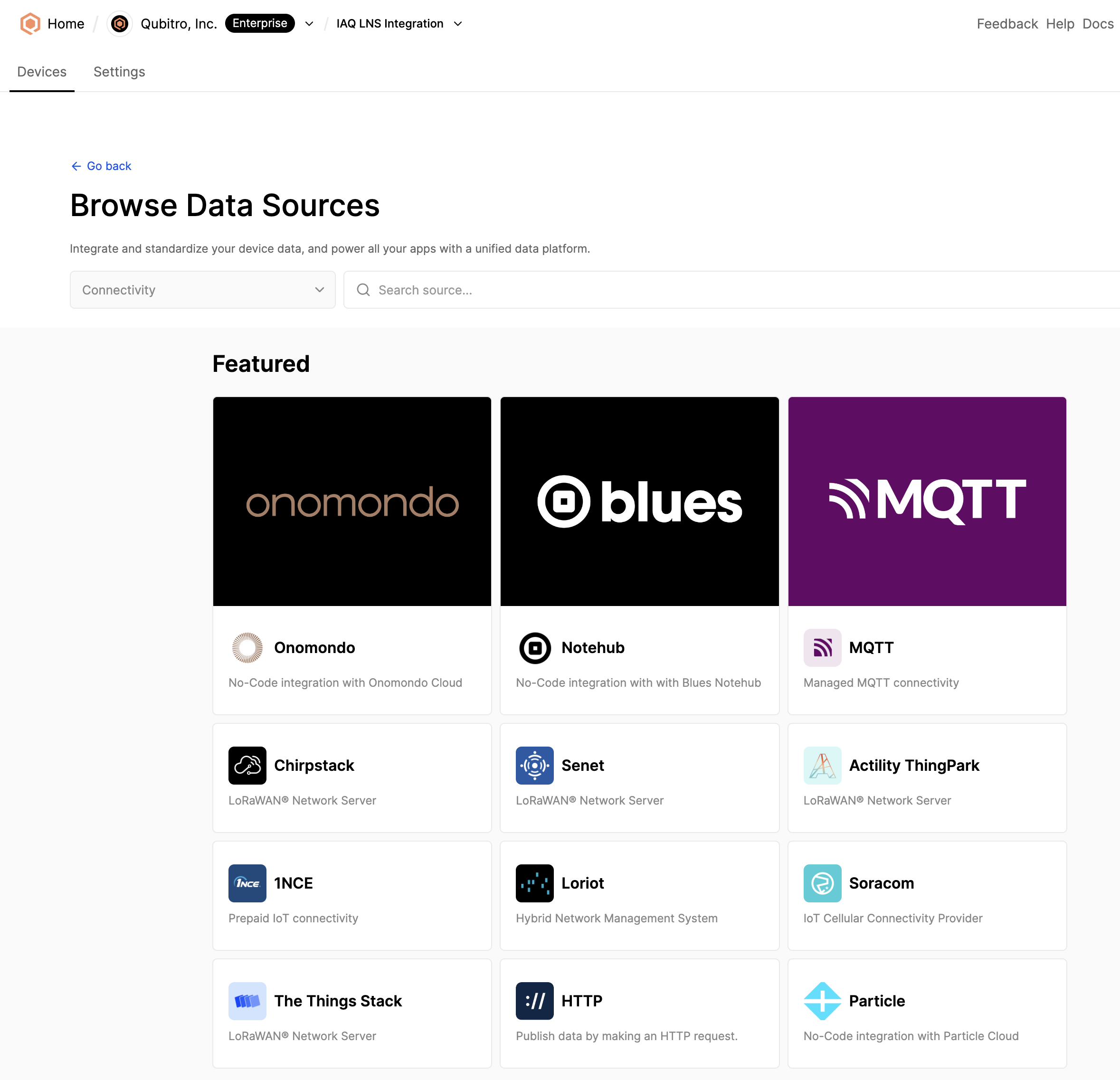
Follow the steps
Once you've selected a source, simply follow the instructions depending on the chosen source.
Get started by selecting a source type based on your needs.
Device settings
You can modify basic device information such as name, brand, model and description through the device settings page. Simply select a device from the list, then, select the Settings tab:
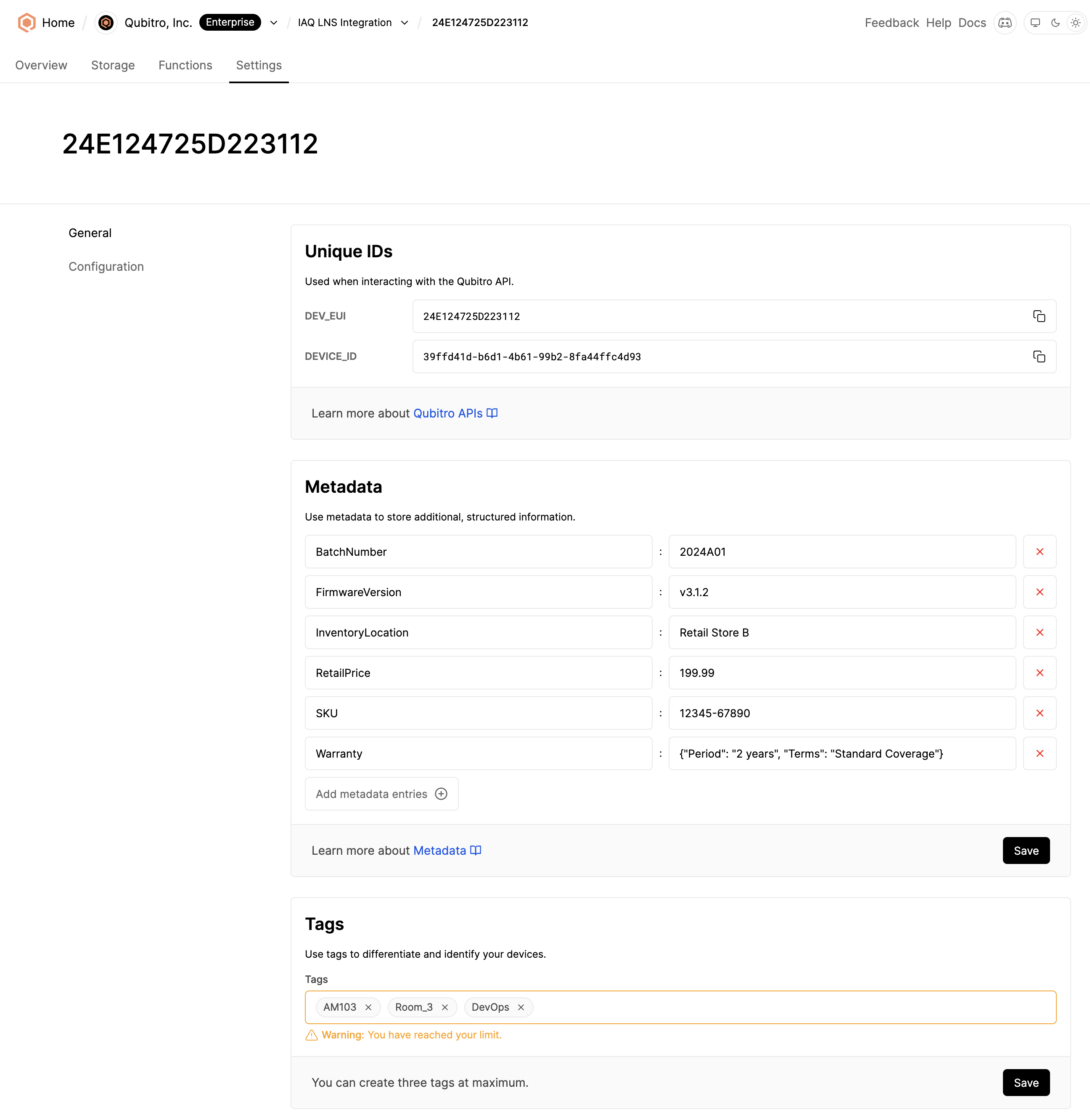
Deleting a device
You can delete a device by clicking the Delete button at the bottom of the General tab.
Be aware that deleting a device results in the removal of all associated resources. This includes the data, functions, and any widgets related to the device within the dashboards.
Start building today
Collect, process, and activate device data. Scale from one device to thousands.