State Timeline Widget
A new State Timeline Widget has been introduced, designed for visualizing time-based state changes across one or more data keys.
Ideal for machine state tracking, alarm history, or any dataset representing historical status, the widget helps teams monitor behavior, detect anomalies, and validate automation logic over time.
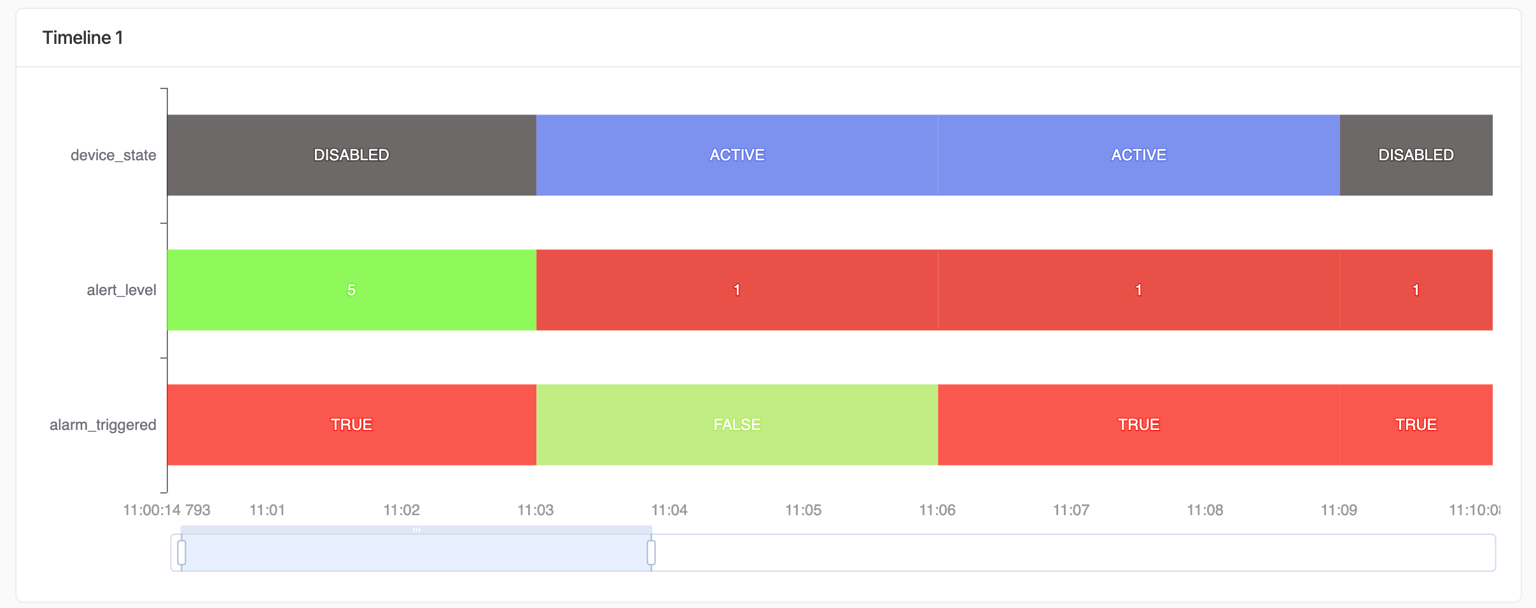
Use the State Timeline to represent discrete values (e.g., ON/OFF, OPEN/CLOSE, ACTIVE/DISABLED) or numeric ranges (e.g., signal strength, alert levels) with full historical context.

Each key is displayed as a dedicated timeline row, showing changes over time with configurable colors based on value or threshold.
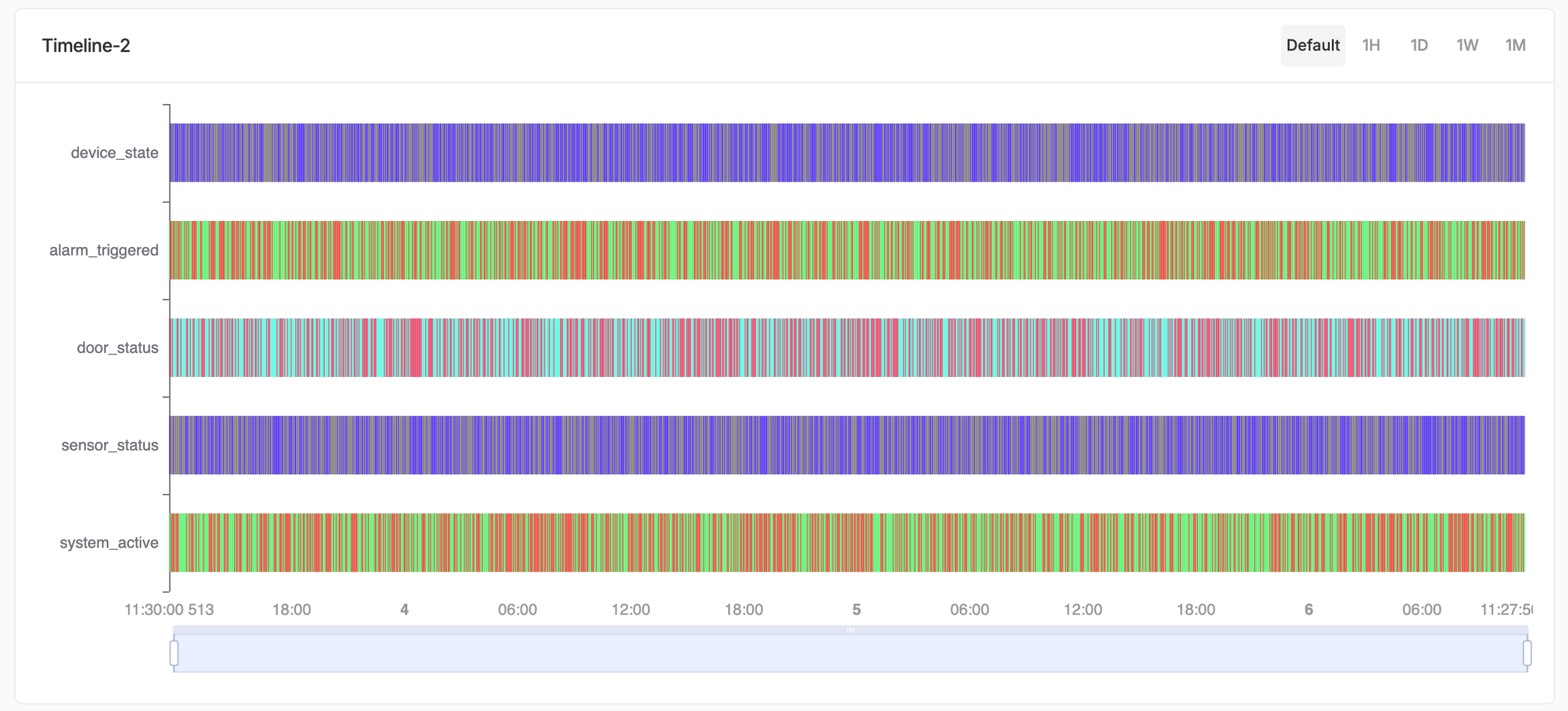
Documentation: State Timeline →
Transfer Devices
The Transfer Devices feature enables moving devices from one project to another within the same workspace.
This is ideal for reorganizing deployments, consolidating environments, or archiving legacy projects—without requiring device reconfiguration.
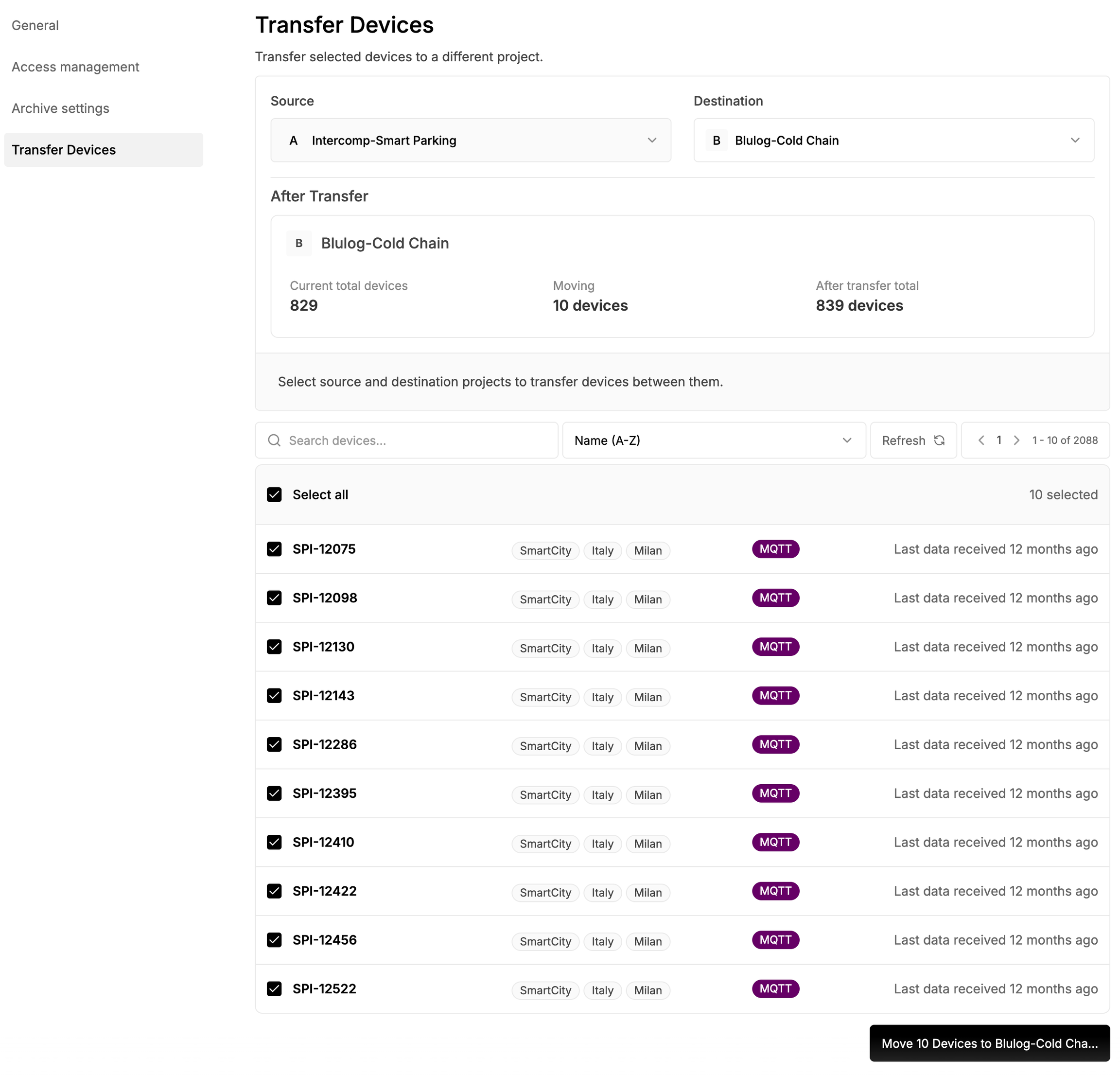
Note: Available on Enterprise plans only.
